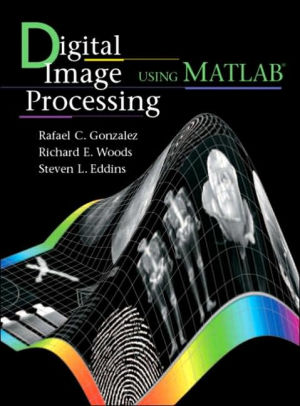The Course:
This course and its prerequisite course have not been given in six years, therefore you will be allowed to take the course even if you have no prior experience with image processing. Consequently, if you have a lot of previous experience, this course may not be useful for you.
We will cover the basics of image processing using both MATLAB and ImageJ to build hands-on experience with both commercial and free, open-source software.
Each week there will be Tuesday lectures and Thursday Lectures/Labs where we will have a hands on session in MATLAB and ImageJ. You will get to work through practical image processing problems with instructor support.
Examination:
Midterm May 3rd. Practice midterm and practice midterm with answers are now posted on this website.
Oral presentation of your study of a special topic will also be part of your grade. Please prepare a 10 minute presentation for the class where you tell them about what you have learned about the subject you selected. Show your own examples of implementation of the method. Groups of two are allowed but then there must be more content and depth and time is 20 minutes.
There will be five homework / lab assignments. The general process is that you will finish this homework during the Thursday lab session, but you will have also the next weeks Thursday to resolve any issues before you hand it in via email. Homework due dates have now been set for May 31 instead of two weeks after so that everyone can catch up.
Final exam will be centrally scheduled
(See also above for practical details on how the course will be graded.)
Please:
This is effectively a new course. Help me make it great by communicating with me as we progress thorugh the quarter! Tell Prof. Sara what you expect from the course. If it is too slow paced, too fast, to hard, too easy, not what you expected, just say so! I want you learn a lot and to do great on this course. Talk to me in person or shoot me an email at sara@ucsc.edu
Fig. 3 An image and its 2D Fourier transform power spectrum. Learn about spatial frequency & Fourier space in this course!
The photograph is by Edward Weston, who was a founding member of the f64 photography group here in California.
Students with disabilities:
UC Santa Cruz is committed to creating an academic environment that supports its diverse student body. If you are a student with a disability who requires accommodations to achieve equal access in this course, please submit your Accommodation Authorization Letter from the Disability Resource Center (DRC) to me privately during my office hours or by appointment, preferably within the first two weeks of the quarter. At this time, I would also like us to discuss ways we can ensure your full participation in the course. I encourage all students who may benefit from learning more about DRC services to contact DRC by phone at 831-459-2089, or by email at drc@ucsc.edu.
UCSC student Resources:
Do you need to talk to someone? These resources are available to you at UCSC:
CARE - dating/domestic violence and sexual assault
CAPS - counseling & psychological Services
Grade requirements:
Homework 30% o Midterm Exam 20% o Project Presentation 20%, passing this presentation is required to pass the class. o Final Exam or final project 30% passing this test is required to pass the class. o For students who have selected grade pass/no pass and for passing on individual tasks: Passing grade will be B and higher (not B-)
Score/Points for tasks:
Credit for Lab 1 is one point
Credit for Labs 2-5 is two points each
Total lab credit: 9 points
Midterm: 6 points
Project presentation: 3 points
Writeup on your fellow students' Project Presentations: 3 points
Final exam or final project (TBD): 9 points
Individual or team-of-two deep study project
10 minute oral presentations on your study are to be presented to the class. Your special topic will be as agreed with instructor. Read up on the topic theory and try it out in practice on an image. Present the method, along with your practical example, to illustrate how to handle the image processing problem at hand to the class. Be prepared to answer questions. (Note: If you have chosen to work in a team of two, you will have a 20 minute slot to fill.)
Please present in detail the concept of the topic you are covering. Show in detail the practical procedure of employing the technique. Discuss advantages and disadvantages of your method versus other methods to do similar things. Show examples. Ask yourself: After your presentation, will everyone in the audience understand the concept of the method you are describing? Will they be able to implement the method themselves?
Presentations will be graded on:
Clarity and organization of your presentation of the topic
Completeness and depth in covering the topic with theory and examples
Knowledge of topic and ability to answer questions
To the audience: Please take notes during the oral presentations. Your 2-3 sentence summary of each and every one of the presentations is due to be handed in to the instructor after the presentations are done on each day of presentation. This summary is part of your grade. If you cannot attend one of these sessions, please email the instructor in advance, so that we can find a way for you to make up on this!
List of Homework / Lab sets:
Lab 1: Open and display images in MATLAB and imageJ. Get familiar with software. Write simple scripts.
Lab 2: Mathemtatical morphology, binary and grayscale. (Due May 31)
Lab 3: Resizing images. Interpolation. Bilinear and bicubic interpolation. Filtering in image space with filter kernels. Denoising. Experimenting with strange filters. Affine transformations. Geometrical distortions: Rotation, shearing. (Due May 31)
Lab 4: Filtering in Frequency space. Fourier transforms. Using the loG filter to find edges in images (Due May 31)
Lab 5: Basic object recognition and tracking. (Due June 7)
Regular Course class rooms and hours:
Tuesdays: 11:40am-1:15pm E2 506 Thursdays: 11:40am-1:15pm Crown Mac Lab (Room 201)
Software:
https://its.ucsc.edu/vpn/
Text Books
We will use Gonzales and Woods two books: Digital Image Processing (Fig. 1) and Digital Image Processing using MATLAB (Fig. 2). The 4th edition of DIP just came out this year of 2018. Unfortunately, the new edition (3rd) of DIP using MATLAB is not yet out. Because of this, the 2nd edition is freely available online. You can request it here.
Fig. 1 Digital Image Processing
Fig. 2 Digital Image Processing Using MATLAB. Freely available online, request it here
Instructors can edit this page or give access to teaching assistants.
If you need help using this web site, please send an e-mail to webmaster@soe.ucsc.edu.